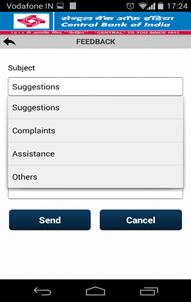M Passbook – View Your Passbook and Account Information On Mobile
This is the first App which was launched for Mobile phones by our Bank. This app is admired for its simplicity and ease of use. This App provides passbook on Mobile Phone. This facility is available for retail users only.
Get Started
- Visit the Play store (Google / Apple) and download the app on smartphone.
- Register using CIF and Mobile Number.
The important features of the app are as following:
- Information of all the accounts in users’ pocket.
- Real time transaction details with opening and closing balance
- List of the passbook entries
- Provision to tag transactions and add comments
- Create personal ledgers for financial need
- Offline mode usability
- Comprehensive transaction search
- Getting important alerts
- Multilingual
- Share account details with others on one touch
- What is M Passbook ?
-
This is the first App which was launched for Mobile phones by our Bank. This app is admired for its simplicity and ease of use. According to Google Play store it has been downloaded by more than 5 Lac users. The App has a good user rating on the Google play store.
M passbook is a replica of passbook over Mobile phone where the customers have Passbook model on hand and need not visit the branch to get their passbook printed. The details of all the accounts would be made available on his/her mobile through this application. It also provides convenience to the customer with multi language m-passbook.
This is a passbook in hand, which displays all the transactions for all accounts linked with the CIF.
- What are the features of M-Passbook ?
-
The important features of the app are as following
Information of all the accounts in users’ pocket.
Real time transaction details with opening and closing balance
List of the passbook entries
Provision to create user defined accounts and record the transactions
Offline mode usability
Comprehensive transaction search
User management Solution
Viewing of balance and ledger
Marketing of banks’ products
Multilingual
- How to register for the facility ?
-
1. The user needs to download the application “Cent m-passbook” play store
2. Install the application on Mobile Phone. Click on the application.
3. M-passbook application will start running with Bank’s building at background.
4. Then select the Language

5. For registration, enter the user id (i.e. the CIF of the Customer) and registered mobile number.

6. The application would authenticate the user from CBS and after authentication OTP (which is a 6 digit number) would be sent to the registered mobile number.
7. After the OTP is entered correctly, application would ask to generate the password. User can generate the 4 digit numeric password of his choice.The password need to be generated by the user himself , which will be his/her password for next uses.

8. After generation of the password, user will re-enter the password and the application would sync for the first time which will take at least 2 to 3 minutes.
9. IF the 4 digit password is lost or the customer has forgotten the password, he has the choice to generate new password by using Forgot pin given on the main screen.

10. After feeding the mpin, all the details from the CBS would be and would be provided to the customer over Mobile phone.
- How to reset MPIN if forgotten ?
-
If the mpin is forgotten by the customer, a new password can be generated

- What are the options provided after login ?
-
Options provided in the application
Account details
Passbook
Personal Ledger
Change Mpin
User Profile

- What is account detais ?
-
ACCOUNT DETAILS: This section helps user to get a snapshot view of all the accounts of the user and the available Balance and account details

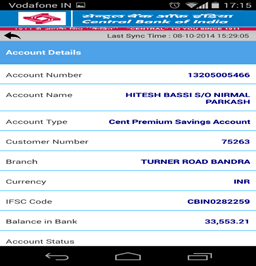
- What is Passbook section ?
-
- The Passbook field shows the passbook of the various accounts according to the user selection. Default setting can be changed by user.
- The personal ledger is a transactional manager where the customers can mark the transactions in the passbook and add their own transactions also.
- The feature of transaction search is also available.

- The user can also share the transaction details, branch details by various modes available.
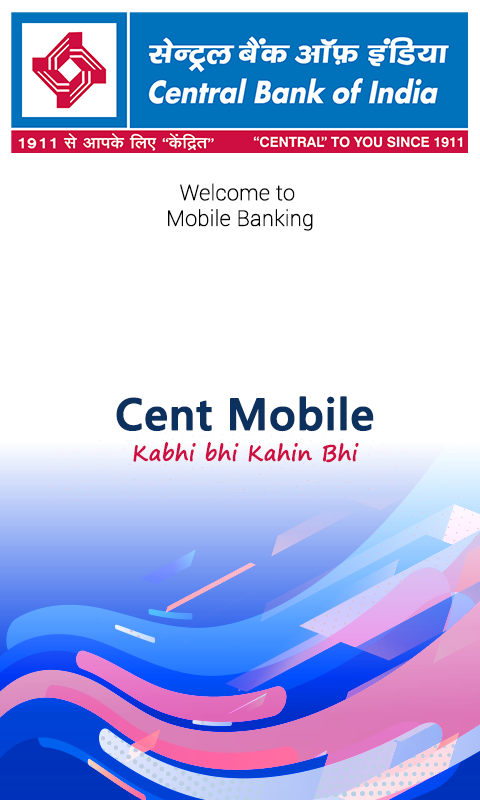
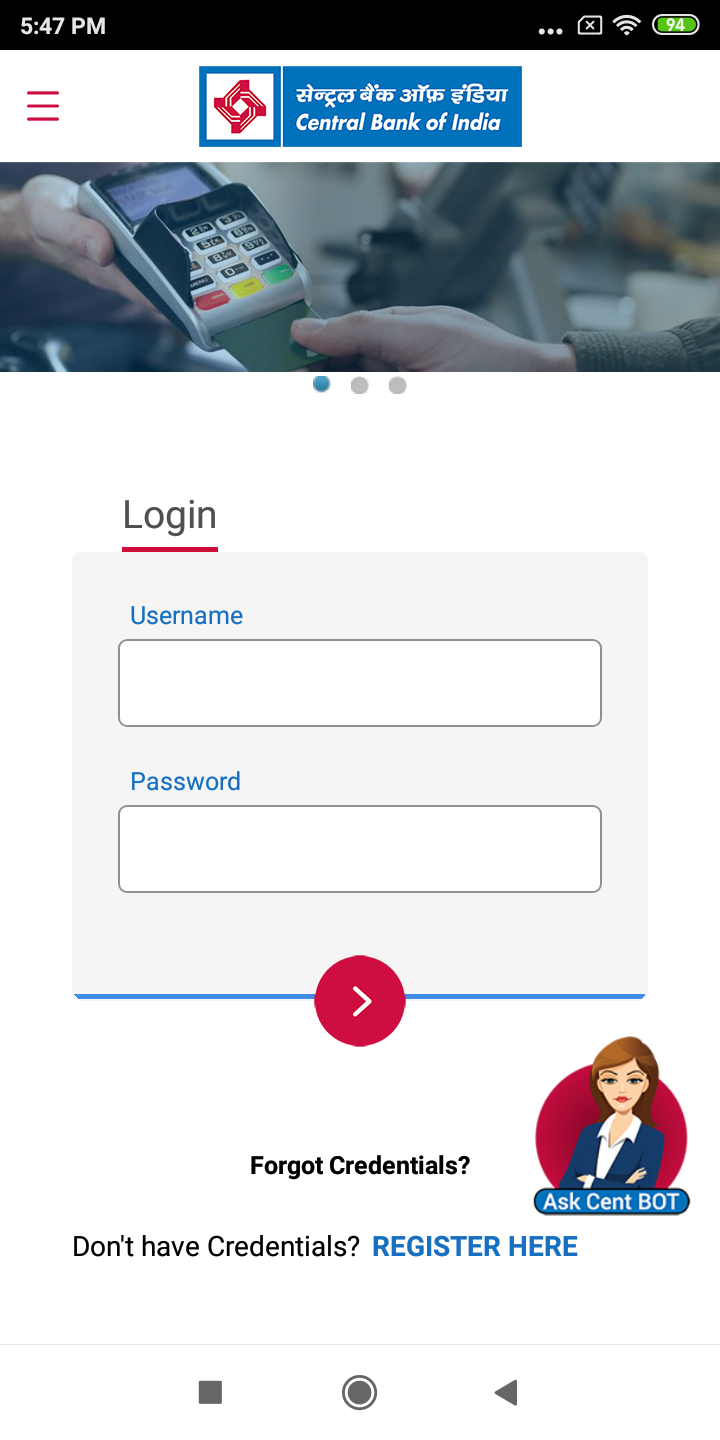
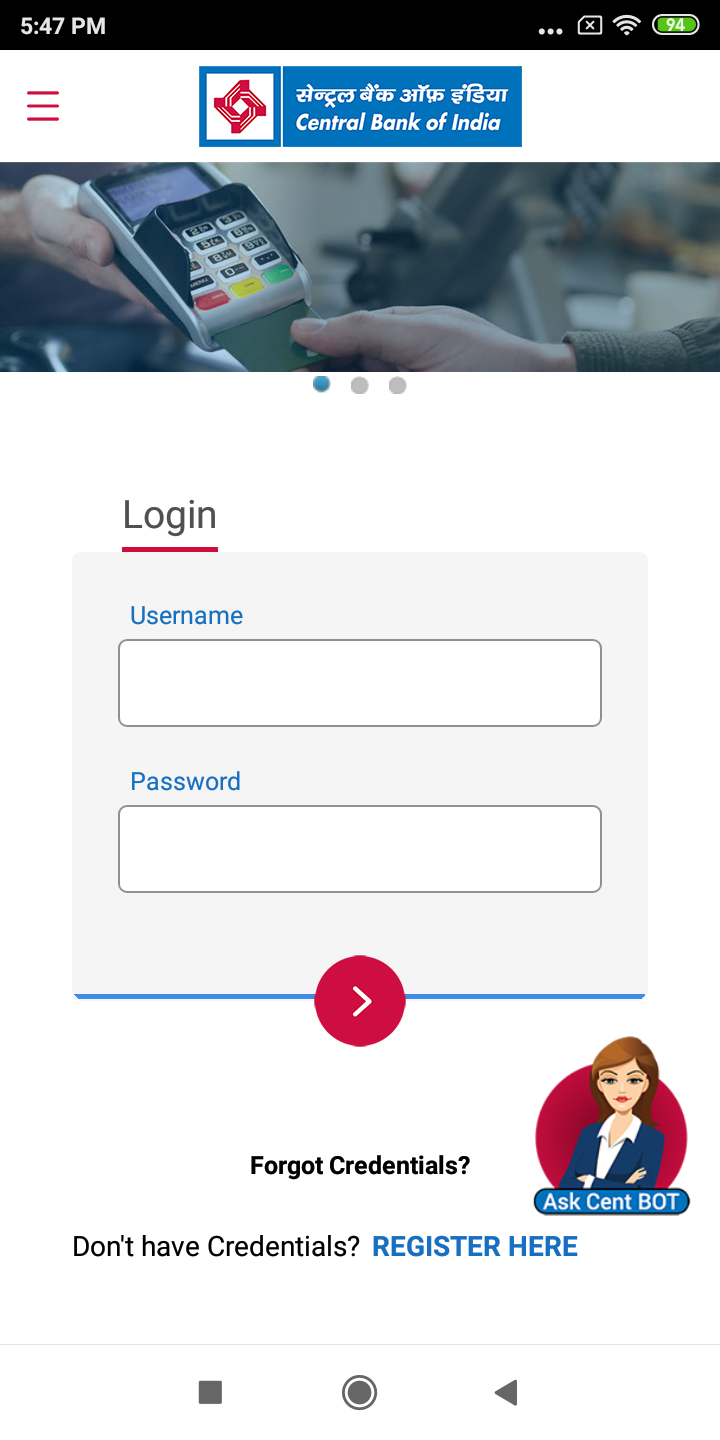
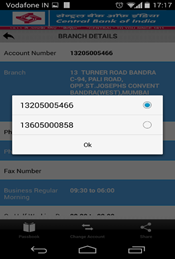

- What is personal ledger ?
-
Personal ledger is a feature where the user can make note of the transactions done for specific purpose.



USER SELECTS FROM VARIOUS ACCOUNTS IN CIF AND SEE THE PASSBOOK ENTRIES OF THE SELECTED ACCOUNT
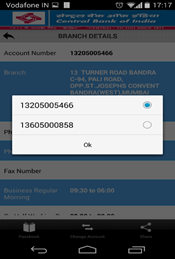

- What is settings section ?
-
The settings option helps the user to change the display settings of the passbook entries.

It helps change the order of passbook entries on the display.
It also helps change the number of transactions to be displayed per page.
- What is user profile ?
-
This option provides the user with the details related to the user registered in Bank.
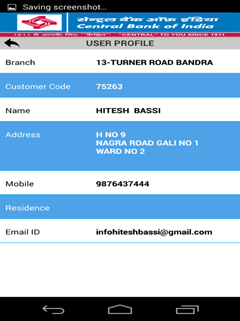
- What is change MPIN ?
-
This option provides the user a Provision to change the M pin anytime

- What are the other options available in the app ?
-
At the bottom of the app options the following options are available
- Alerts
- Refer a friend
- Offers
- Feedback

- What is Alert section ?
-
This section provides alerts being sent from Bank to the customer. The user can delete the alerts after seeing them. The latest alerts appear on the bottom.
- What is Refer a Friend ?
-
This option provides the user with an option to send details of downloading and using the app using various means such as SMS, e-mail, Whatsapp, bluetooth etc.
- What is Offers ?
-
This option is available for the customers to view latest offers and promotional campaigns being run by the Bank.
- What is the feedback section ?
-
This option allows user to provide their feedbacks and suggestions