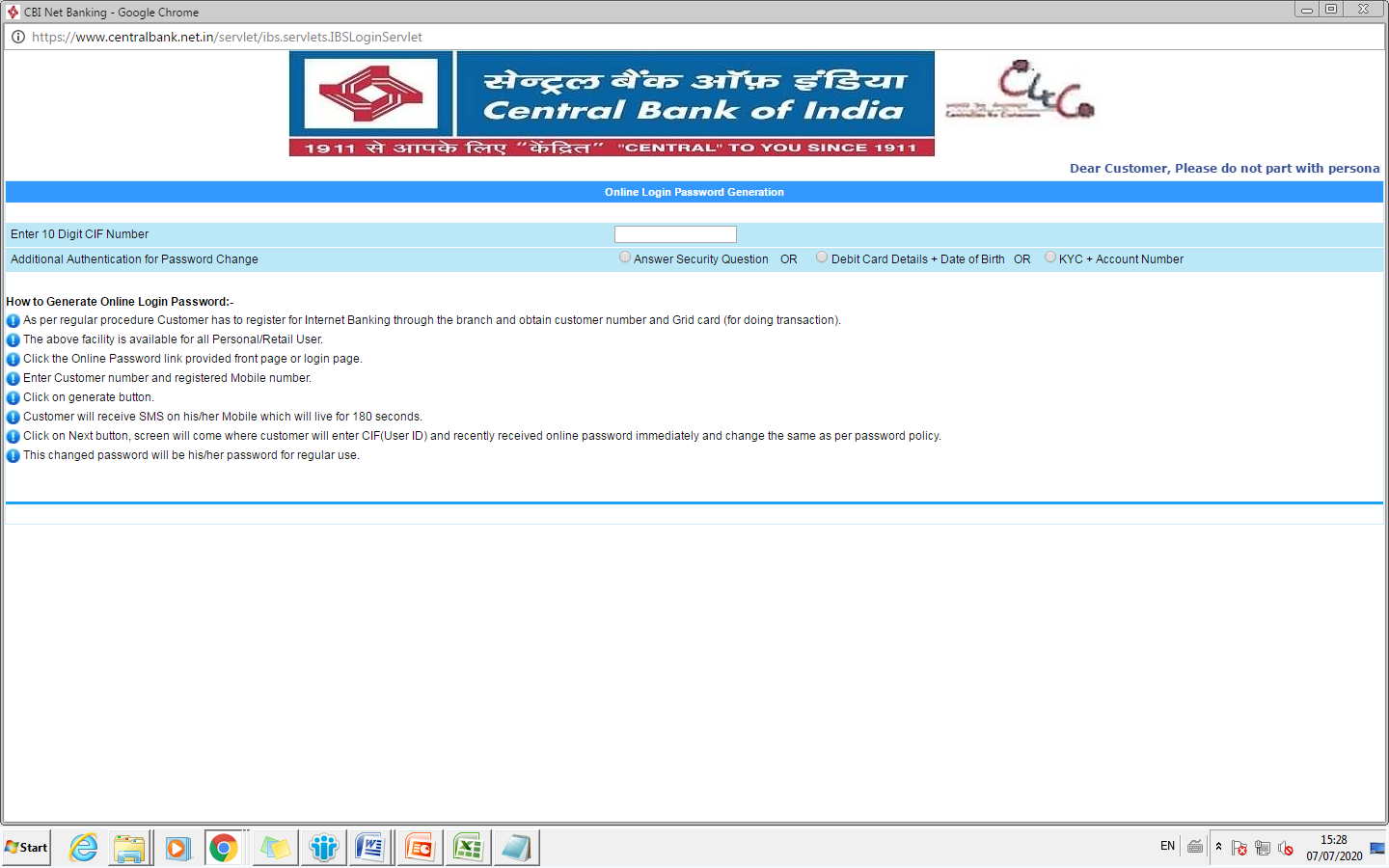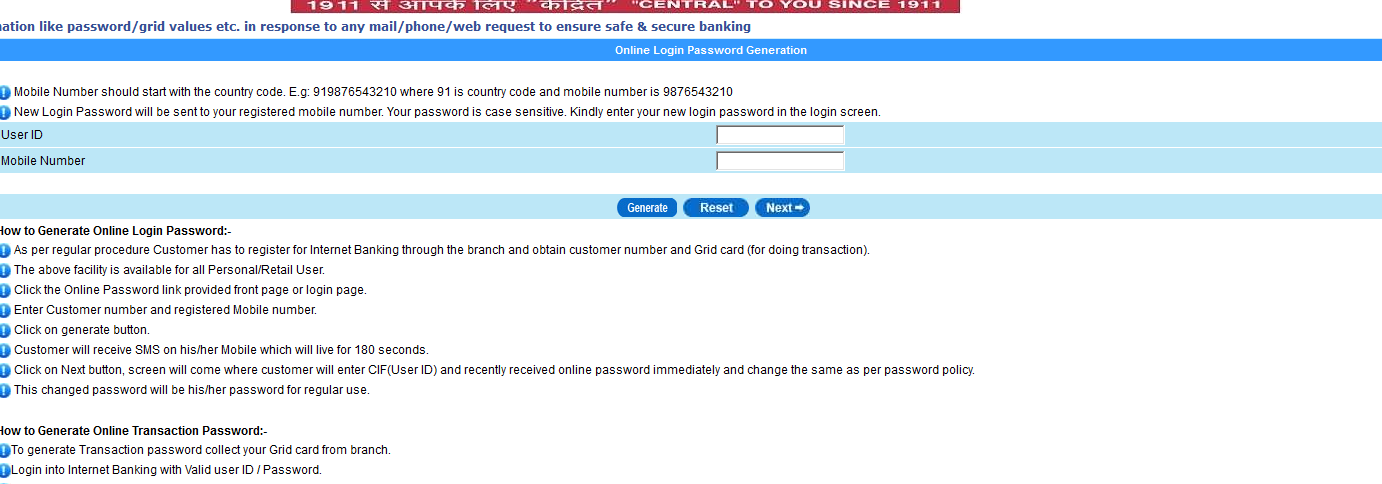To register for Internet Banking:
- Download the Application form (Click here)
- Fill up the form and submit to the home Branch
- After Branch enables Internet banking Facility visit Bank Internet banking website: https://www.centralbank.net.in to generate online login password in 3 simple steps:
Step 1
Retail customers can login to the Internet Banking website through the Personal Internet Banking link.
- Generate Transaction password after login using the link Options – Transaction Password generation, and start using our services.
Internet Banking Tab
Get Started